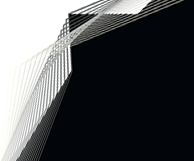frequentlyaskedquestions
- Q - I'm trying to register on your website but it's asking me for a wholeSaler number. What should I do? Test
-
A - If you don't have a wholeSaler number you can do one of two things.
- You can ring the MilesMore Helpline (020 7681 9227) and ask them to check if you have one.
- You can register without one by clicking on ‘How to Join' (top navigation bar), then ‘Register Now', then ‘Register as New'. This is for wholeSalers without a number.
- Q - Can I register if I don't have an email address?
- A - If you don't have an email address at work but do at home, you can use that. If you don't have one at all call our helpline on 020 7691 9227. We can register you manually so that you can still play MilesMore. Then, in the future, if you get an email address you can then register online. Remember, you get all sorts of benefits if you order online, so it's worth doing if you can.
- Q - Can I change my details, if some are inaccurate, when registering?
- A - You can’t change the basic contact details when registering, but you can do it after registration. Just go into ‘View my details’ and make the changes. And remember, you will need to confirm your password again.
- Q - Do I have to re-enter my password if I change or add something to my registration?
- A - Yes you do. It's a security measure - the system should not hold any data that someone else could then discover (eg if you had to leave your computer for five minutes).
- Q - I've registered my details and I'm not sure what to do next.
- A - You should receive an email from the system giving you instructions. If not you need to go back to the MilesMore home page and log in on the right hand-side with your email and password.
- Q - I've just registered as a new customer (without a wholeSaler number). Will I get an email confirmation telling me my wholeSaler number?
- A - Not straight away, for security reasons you will just receive an email from the system confirming that you have registered. We will then send you your wholeSaler number at a later date.
- Q - What do I do if I don't want the gifts to go to the wholeSaler address?
- A - The gifts will only go to the wholeSaler address if you haven't specified a delivery address in ‘View my Details'. You can change this as often as you want.
- Q - I've added some products to my basket but it's asking me for a delivery address when I've already filled in our wholeSaler address in the registration page?
- A - The prompt for a delivery address on the ‘view my basket' page is to remind you incase you wish to have your order go somewhere other than the wholeSaler. It will go to the wholeSaler address if you don't specify otherwise.
- Q - What happens if I want to order a product and I don't have enough points?
- A - Save I'm afraid! You cannot spend anymore than is in your account.
- Q - How will I know whether my boxes have been received and banked and how many points I have?
- A - Once you've registered you can log in at any time and check your points balance in ‘View Account'. Even better, click on ‘statement' at the bottom and you can see exactly where your points came from and what you've spent them on! You will also receive an email when your points have been banked.
- Q - How will I know if my order has gone through?
- A - Again, you will see the change in your statement. The system will also tell you that the order has been submitted successfully.
- Q - What happens if I forget my password?
- A - You can click on ‘forgotten your password?' and it will be sent to you automatically. Or you can ring the Helpline (020 7681 9227)
- Q - Can I register a friend of mine in MilesMore?
- A - Only bona fide members of the wholeSaler trade can register. Please read the Terms and Conditions (click on the button at the top of the page)
If you’ve got any more questions regarding MilesMore, simply call our Helpline on 020 7681 9227 and they’ll be happy to answer your queries.